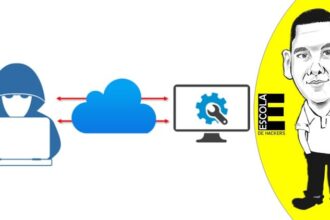What
You’ll Learn
You’ll Learn
- Master Excel Fundamentals and Advanced Features
- Efficient Document Management
- Data Visualization and Presentation
- Problem Solving and Decision Making
Requirements
- No prerequisite!
- Willing to learn Excel!
Description
Microsoft 365 offers a suite of applications, with Excel standing out as particularly noteworthy. The trio of Microsoft Word, Excel, and PowerPoint are essential tools for accomplishing tasks and simplifying your life. Microsoft Word goes beyond just text, and Excel transcends mere tables; these applications are designed to assist with both personal and business purposes. These applications are super handy for everyday life.
In this course, we will learn everything from the basics to more advanced topics. It’s important to have a foundation in these skills before diving in. Then we will tackle some advanced stuff including functions and formula.
We are going to learn that Excel isn’t only for those who love numbers or work in accounting. It’s widely used across various industries such as finance, marketing, and human resources, making knowledge of Excel a valuable asset in any field.
For those who enjoy working with numbers, Excel is a perfect fit. It offers advanced functions and features that enable you to perform complex calculations, analyze trends, and produce compelling reports. Your skills in Excel can help you stand out in your workplace.
Moreover, Excel is a powerful tool for problem-solving and decision-making. You can manipulate data, project future trends, and explore different outcomes, almost like a form of forecasting.
Learning Excel is an investment in your professional growth, opening doors to new opportunities and giving you a competitive edge. Employers value proficiency in Excel, which can enhance your prospects for landing your dream job or advancing in your career.
For entrepreneurs or business owners, Excel is indispensable. It allows for effective management of finances, market analysis, and strategic business planning, acting as a crucial tool for success.
Finally, mastering Excel does more than just improve your software skills; it enhances your ability to think logically, solve problems, and make data-driven decisions. It also prepares you for learning other advanced tools in the future.
In “The Complete Microsoft Excel Masterclass,” students will learn on a comprehensive journey through Microsoft Excel, starting from the basics and progressing to advanced functionalities. Here’s a breakdown of what they will learn:
-
Course Setup and Introduction: Welcomes students with an overview and learning outcomes, system setup instructions, access to a supportive Facebook community, and direct contact with an instructor for ongoing queries.
-
Basic Excel Operations: Covers the essentials of using Excel effectively, from installation and launching to creating templates and managing document settings. Updates and account management are also addressed to ensure optimal use.
-
Document Management: Teaches comprehensive document handling in Excel, including opening, creating, sharing, and securing files, along with learning how to manage version histories and recovery options.
-
Enhancing Document Presentation: Focuses on the visual and functional enhancement of Excel documents, utilizing formatting tools from the Home menu and advanced features like charts and tables from the Insert menu.
-
Advanced Formatting and Data Management: Delve into the Home menu for clipboard functions, complex cell formatting, and quick editing tools, while the Insert menu introduces professional charting, 3D maps, and data presentation techniques.
-
Formulas and Data Handling: Introduces a wide range of formulas—from basic operations to advanced functions like VLOOKUP and logical tests—applied through project-based learning to real-world scenarios.
-
Course Completion and Further Learning: Concludes with a comprehensive recap, a final project to apply what’s been learned, and offers resources for continued learning and certification, ensuring students are well-prepared for practical Excel use and further advancement.
What are you waiting for! Join me now!
Who this course is for:
- Beginners who are new to Excel and want to learn the basics
- Intermediate users looking to enhance their skills with more advanced functions
- Professionals across various fields needing Excel for data analysis and reporting
- Students and academics who use Excel for research and assignments
- Entrepreneurs and business owners who manage finances and strategic planning with Excel
- Job seekers looking to increase their employability by mastering a key office tool