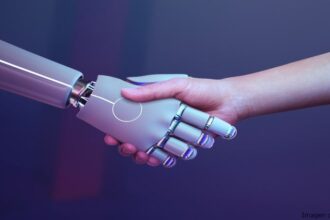What
You’ll Learn
- Master Excel Basics
- Work with Formulas and Functions
- Enhance Productivity with Automation
- Leverage AI in Excel 2024
- Real-World Application Skills
Requirements
- Basic Computer Skills
- No Prior Excel Experience Needed
- Access to Microsoft Excel (2021 or Later)
- Motivation to Learn
Description
Are you ready to take your Microsoft Excel skills to the next level and explore the power of AI? This practice test is designed to help you master Excel, from beginner basics to advanced features, while integrating the latest AI tools available in Excel 2024.
This test covers a wide range of topics, including foundational skills like formulas, functions, and data formatting. You’ll practice using advanced features such as PivotTables, data visualization techniques, and automation with macros and VBA. Dive into AI-powered tools like Excel Copilot and Python integration to analyze data, uncover trends, and create dynamic workflows effortlessly.
Each question is carefully crafted to mimic real-world scenarios, ensuring you gain practical experience in solving business and data-related challenges. You’ll also learn to apply AI features to simplify tasks, automate processes, and make smarter data-driven decisions. Immediate feedback and detailed explanations are provided for every question, helping you strengthen your understanding and master key concepts.
Whether you’re preparing for an Excel certification, aiming to boost productivity at work, or sharpening your skills for personal projects, this practice test will equip you with the knowledge and confidence to excel. Embrace the future of Excel with AI and become an expert in Excel 2024!
Who this course is for:
- Beginners in Excel
- Intermediate Excel Users
- Students and Graduates
- Job Seekers and Career Changers
- Tech Enthusiasts
- Certification Aspirants